Unlocking the Power of Custom GPTs: How Tailored AI Can Transform Your Work
Learn how easy it is to create custom GPTs to to enhance productivity, save time, and achieve more precise results. Ready to get started?
Kerstin Petrick
10/14/202414 min read

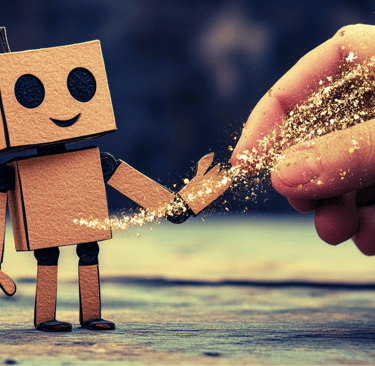
Artificial Intelligence (AI) is reshaping the way we work, think, and create. Among the most impressive advancements in this field is the rise of language models, like GPTs (Generative Pre-trained Transformers), which can generate human-like text based on a simple prompt. While these models are incredibly powerful, they often have a "one-size-fits-all" approach, which might not always suit your specific needs. This is where Custom GPTs come into play.
Custom GPTs allow you to tailor a language model to fit your unique requirements, whether you're a business owner looking for industry-specific advice, a creative professional seeking help with content ideas, or anyone who needs a more specialized interaction with AI. By customizing a GPT, you can train it to understand your specific domain, align with your goals, and provide highly relevant and accurate responses.
In this article, I’ll walk you through the concept of custom GPTs, how they work, and how you can use them to improve efficiency and creativity in your own projects. I’ll also share three real-world examples of custom GPTs I’ve developed to show just how transformative they can be.
What Makes Custom GPTs Unique?
The Basics of GPT Technology
At the core of many cutting-edge AI applications is the GPT, or Generative Pre-trained Transformer. These models are designed to understand and generate human-like text by processing vast amounts of language data. GPTs can take a user’s input, or "prompt," and generate responses based on patterns it has learned during its training. This allows them to assist with everything from writing content and answering questions to engaging in conversation or solving specific tasks.
However, standard GPT models are general-purpose, meaning they are built to tackle a broad range of topics and applications. While this versatility is a strength, it can also be a limitation. For instance, if you need highly specific information or tailored responses that reflect a particular field, the generic GPT might not always deliver the depth or precision required.
Why Customization?
This is where Custom GPTs step in, offering a solution to the limitations of generic models. Custom GPTs allow you to fine-tune the behavior and responses of a GPT model to align with your needs. Think of a custom GPT as a specialist compared to the generalist nature of a standard GPT. With customization, the model becomes better suited to handle niche areas, specific industries, or particular tasks.
The key advantage of custom GPTs lies in their ability to adapt. You can feed the model specialized knowledge, unique instructions, or tailor its conversational style, ensuring the output is more relevant, accurate, and effective. Custom GPTs can be taught to focus on specific goals like customer service automation, industry-specific content generation, or even creative assistance for artistic projects.
By tailoring the inputs and the expected outputs, you transform a versatile language model into a finely tuned tool. This kind of customization can turn an AI model into a valuable assistant for your workflow, making it possible to achieve results that are more aligned with your exact requirements.
How to Create Custom GPTs with ChatGPT
Creating a custom GPT with ChatGPT is a straightforward process that doesn’t require technical expertise. With ChatGPT’s built-in tools for customization, you can fine-tune the AI’s behavior and responses to fit your specific needs. Whether you're using it for business purposes, personal projects, or educational tools, the process is flexible and accessible. Let’s walk through the steps of customizing a GPT using ChatGPT.
Step 1: Define Your Purpose
Before diving into the customization process, you need to be clear about what you want the custom GPT to achieve. Ask yourself:
What tasks or problems do I want the GPT to handle?
Who will be interacting with it, and what tone or language should it use?
What domain-specific knowledge or expertise is required?
For example, if you want to create a custom GPT for managing customer service inquiries in a retail business, you'll need it to understand common product questions, offer solutions, and maintain a professional tone. Defining this purpose ensures the customization process is focused and effective.
Step 2: Access the ChatGPT Customization Tool
Once you have a clear goal in mind, log in to ChatGPT and access the customization feature. ChatGPT makes it simple to create custom GPTs through its user-friendly interface. This tool allows you to adjust how the model behaves by providing instructions and adding special settings.
To start, you’ll be able to:
Set instructions that will guide the GPT on how to respond.
Define any specific information or context you want it to consider.
By navigating to the customization section within ChatGPT, you’ll be guided through the necessary steps to begin creating your tailored model.
Step 3: Craft Specific Instructions
The core of customization lies in the instructions you provide to ChatGPT. Instructions are like the rules that the model will follow when generating responses. This is where you define how it should behave and what it should focus on.
Here are some tips for creating effective instructions:
Define the tone: If your GPT will be handling sensitive topics, you may instruct it to respond with empathy and clarity. For a professional setting, you might ask it to maintain a formal tone.
Focus on the task: Make sure to specify what you expect the GPT to do. For example, "Answer all customer queries related to product returns and shipping policies in a friendly, concise manner."
Limitations: If there are certain areas you don’t want the GPT to explore, clearly state them in the instructions. For instance, "Do not provide legal or medical advice."
The more specific and direct your instructions are, the better your custom GPT will align with your goals.
Step 4: Add Context and Knowledge
ChatGPT allows you to provide context or specialized knowledge that can help the GPT make more informed decisions. This is particularly useful if you need it to perform tasks in a specific domain, like finance, healthcare, or creative writing.
For example, if you’re customizing a GPT for writing product descriptions, you can upload a sample description and explain the type of language, structure, and length you want. You can also specify particular phrases or industry jargon it should use.
This step ensures that the GPT is not just responding generally but is equipped with the right information to give precise, accurate outputs that match your field or application.
Step 5: Test and Fine-tune the Responses
After setting up your instructions and adding the necessary context, it's time to test the model. Start interacting with your custom GPT to see how well it follows the instructions and whether the responses meet your expectations. Try out different scenarios and prompts to evaluate its performance.
Pay attention to:
Accuracy: Is the GPT providing correct and relevant information?
Tone: Does the language align with the intended tone you defined in the instructions?
Consistency: Are the responses consistent across different interactions, or does it need further adjustments?
If the responses are not what you expected, return to the customization settings and refine the instructions. This process of iteration is crucial. You might need to adjust parameters or give more detailed instructions to get closer to your desired results.
Step 6: Set Parameters (Optional)
In some cases, you may want to control additional parameters to further fine-tune the model’s behavior. These are optional settings that help adjust the length and creativity of the responses:
Temperature: This controls the randomness of the GPT’s responses. A low temperature (closer to 0) makes the model more focused and conservative in its answers, while a high temperature (closer to 1) makes it more creative and varied. For example, a low temperature would be ideal for providing factual answers, while a higher one could be useful for creative writing.
Max Tokens: This setting determines the length of the response. For shorter, to-the-point answers, you can limit the number of tokens. This is helpful when you need concise outputs, such as for FAQs or brief summaries.
Playing around with these settings helps optimize the GPT’s performance to fit your specific use case.
Step 7: Launch and Iterate
Once you're satisfied with the custom GPT’s performance, it’s ready to launch. Whether you’re using it internally for your business, sharing it with a team, or offering it to users, a custom GPT can greatly enhance productivity and user engagement.
Remember that customization is an ongoing process. As you use your GPT, you might find new ways to refine its behavior. Based on real-world interactions, you can revisit the settings and instructions to continuously improve its performance.
For those interested in the technical side of setting up a custom GPT, you can find a detailed guide with step-by-step instructions here: https://www.datacamp.com/tutorial/how-to-make-custom-gpts
Examples of Custom GPTs in Action
One of the most compelling aspects of custom GPTs is their ability to focus on specific tasks, becoming powerful assistants that streamline workflows. Below is an example of a custom GPT I’ve developed, highlighting how customization can transform a GPT into a practical and specialized tool.
Use Case 1: DocuMate – Your Document Management Assistant
Meet DocuMate – a specialized GPT designed to assist with technical reports, business plans, and similar complex documents. The purpose behind DocuMate is to simplify the process of navigating and analyzing detailed documents, making them easier to understand and act upon. Whether you’re working on a financial analysis, project plan, or technical specification, DocuMate can help you make sense of it all, saving you time and effort.
What DocuMate Does:
Summarizes Key Sections: One of DocuMate’s primary functions is summarizing essential parts of complex documents, whether it's financial data, project timelines, or technical reports. Instead of wading through dozens of pages, users can ask DocuMate to provide concise overviews of the most important sections.
Locates Specific Information: If you need to find specific data or insights within a large document, such as performance metrics or risk assessments, DocuMate can quickly locate the relevant sections and clarify the content. This function is particularly useful when reviewing long business plans or technical reports that contain vast amounts of information.
Analyzes Data: Beyond locating and summarizing, DocuMate is capable of analyzing the data presented in the documents. For example, it can provide insights into market trends, project performance, or offer suggestions for improvement based on the information available. It helps make sense of complex data and allows users to draw actionable conclusions.
Assists with Calculations and Visualizations: DocuMate can also generate visual aids such as charts or graphs based on the data in a document. Whether it’s a financial projection or a project timeline, the model assists in creating comparisons and visual representations, helping users present their findings more effectively.
Offers Editing Suggestions: If you’re working on improving a section of your business plan or technical report, DocuMate can guide you with insights or suggest edits to enhance clarity, coherence, and impact. This makes it a valuable tool for anyone looking to polish their documents before submission or presentation.
How Customization Enhanced DocuMate: The customization process allowed me to tailor DocuMate’s focus to the needs of professionals dealing with technical and business documents. By providing specific instructions on document types, key areas to focus on (like financial data or risk assessments), and the ability to offer data-driven insights, DocuMate became a specialized assistant capable of handling complex workflows.
Instead of a general chatbot, DocuMate was fine-tuned to understand the nuances of technical language and business jargon, making it far more efficient at navigating, summarizing, and analyzing detailed documents. This reduces the time users spend searching for information and boosts their ability to make informed decisions based on comprehensive reports.
DocuMate is just one example of how a custom GPT can significantly enhance productivity by focusing on a specific task and delivering results that are accurate, relevant, and insightful.
Use Case 2: Prompt Wizard – Your Creative Prompt Generator
Introducing the Prompt Wizard, a custom GPT designed to simplify and enhance the process of creating engaging writing prompts. Whether you're crafting creative stories, technical documents, educational material, or any other writing project, Prompt Wizard can help you turn your ideas into clear, actionable prompts. Its flexibility makes it an excellent assistant for anyone who works with words, whether you're a writer, educator, or content creator.
What Prompt Wizard Does:
Transforms Keywords into Detailed Prompts: You can provide the Prompt Wizard with just a few keywords, and it will develop a detailed, engaging writing prompt tailored to your specific needs. Whether it's for fiction, non-fiction, or technical writing, this tool helps streamline the process of getting started.
Guides Different Writing Styles: Whether you're writing a short story, crafting an academic essay, or drafting a technical document, Prompt Wizard can adjust its output to match the required style. It understands the differences in tone, format, and approach, helping you generate prompts that fit your specific writing goals.
Refines Vague Ideas: Not sure where to start? If your idea is still a little fuzzy, Prompt Wizard can ask the right questions to help you clarify your thoughts and focus on what you really want to write about. By helping you think through your idea, it refines the concept into a clear and compelling prompt.
Boosts Creativity: When writer’s block strikes or you need a fresh perspective, Prompt Wizard can spark creativity by generating new ideas or expanding on your initial thoughts. It can provide unique angles or perspectives, giving you the inspiration you need to break through creative barriers.
How Customization Enhanced Prompt Wizard: The key to Prompt Wizard’s success lies in its customization. By focusing on the specific task of generating writing prompts, I fine-tuned the model to respond to a variety of writing scenarios. Custom instructions were given to guide it in handling different styles, whether for creative storytelling, academic research, or technical writing. The model was also programmed to ask clarifying questions when faced with vague or incomplete input, which helps users who are unsure of how to proceed.
By narrowing its focus to prompt creation, Prompt Wizard became a specialized tool capable of transforming a simple idea into a detailed, actionable prompt. This helps users kickstart their writing projects quickly and effectively, making it an essential resource for writers and educators alike.
Prompt Wizard not only makes the process of creating prompts easier but also adds a layer of inspiration and creativity. It helps users think in new directions and offers structured guidance, ensuring that no idea is too vague to be developed into something meaningful.
Use Case 3: APA Reference Wizard – Your APA Citation Assistant
For anyone involved in academic writing, proper citation is a crucial yet often tedious part of the process. This is where the APA Reference Wizard comes in. This custom GPT is designed to make the process of creating accurate APA citations and in-text references faster and easier. Whether you're working on research papers, essays, or any project that requires strict adherence to APA style, the APA Reference Wizard ensures that your citations are correct and up to date with the latest APA guidelines.
What APA Reference Wizard Does:
Generates APA Citations: You can provide the APA Reference Wizard with essential details like author names, publication year, title, and source type, and it will quickly generate a properly formatted APA citation. This saves time and helps avoid the common mistakes that occur when manually formatting references.
Extracts and Formats from URLs: Have a link to a journal article, website, or any other online resource? The APA Reference Wizard can extract the relevant details from the URL and turn them into a fully formatted APA citation, making it ideal for digital research projects.
Assists with In-Text Citations: In addition to full references, the APA Reference Wizard also provides support for in-text citations, guiding you on how to cite sources correctly within your writing. Whether it's a single author or multiple authors, the Wizard ensures that your in-text citations meet APA guidelines.
Clarifies APA Guidelines: The APA Reference Wizard can explain specific APA citation rules and offer guidance on how to format various sources, such as books, articles with DOIs, or websites without authors. This is especially useful when you're dealing with less conventional sources and are unsure how to cite them properly.
Handles Special Cases: Whether you're citing government reports, videos, blogs, or even social media posts, the APA Reference Wizard can handle it. It provides clear, accurate citations for non-traditional sources, ensuring they adhere to APA standards even when the format is tricky.
How Customization Enhanced APA Reference Wizard: By customizing the GPT specifically for APA style referencing, I was able to narrow its focus to a specialized area of academic writing. The customization process involved teaching the model the latest APA guidelines and how to handle a variety of sources, from traditional books and journal articles to online content and social media posts. This specialization ensures that the model consistently produces accurate citations.
Unlike a general-purpose GPT, APA Reference Wizard is finely tuned to provide detailed and precise guidance on citation formats. It’s particularly useful for students, researchers, and academics who need to manage multiple sources and ensure their work adheres to strict citation standards. The ability to generate both full references and in-text citations makes it an indispensable tool for anyone working within the APA format.
The result? Users can focus more on the content of their writing, while the APA Reference Wizard takes care of the technical details of citation, reducing errors and saving time in the process.
The Benefits of Custom GPTs
Custom GPTs offer a wide range of benefits that make them valuable tools for both individuals and organizations. By tailoring a GPT to specific needs, users can enjoy more precise, relevant, and efficient interactions with AI. Here are some of the key advantages of using custom GPTs.
1. Enhanced Efficiency
One of the biggest advantages of custom GPTs is their ability to save time and increase efficiency. Instead of manually sifting through data, drafting content from scratch, or learning complex software for niche tasks, a custom GPT can automate these processes. For instance, DocuMate quickly summarizes technical reports, saving users hours of reading and analyzing. Similarly, the APA Reference Wizard eliminates the need for users to double-check every citation, ensuring that the correct formatting is applied automatically.
By focusing on the specific task at hand, custom GPTs streamline workflows, allowing you to focus on higher-level decisions and creative work.
2. Tailored Output
Generic GPTs are designed to be versatile, but custom GPTs can be fine-tuned to provide more relevant, task-specific responses. With tools like Prompt Wizard, for example, users can generate precise writing prompts that match their unique writing styles, needs, and goals. This level of customization ensures that the output aligns with exactly what the user is looking for.
Tailored output also means that responses are not only more accurate but also more contextually appropriate. Whether it's creating prompts, citations, or document summaries, custom GPTs provide solutions that fit perfectly within the framework of the user's specific requirements.
3. Improved User Experience
Custom GPTs enhance the overall user experience by offering personalized, intelligent assistance. These tools are easy to use, require little technical knowledge, and adapt to various tasks, which makes them highly accessible. For example, if a user needs help navigating a large, complex document, DocuMate’s ability to summarize, extract, and analyze key sections provides quick and clear guidance. The user is no longer bogged down by technical details but empowered to make informed decisions based on simplified outputs.
Additionally, custom GPTs can be adjusted to match the tone, style, and language preferences of the user, which makes the interaction more intuitive and natural.
4. Increased Accuracy and Relevance
By fine-tuning GPTs for specific tasks, users can ensure that the AI produces highly accurate and relevant responses. Instead of receiving generic or broad answers, custom GPTs like the APA Reference Wizard can produce pinpointed, correct APA citations or other task-specific outputs. This precision is especially valuable in professional settings where even small errors can lead to bigger consequences.
With the ability to adapt to specialized tasks, custom GPTs become trusted tools that offer consistency and reliability, reducing the likelihood of mistakes.
5. Flexibility Across Different Fields
Custom GPTs are not limited to one specific industry or task—they can be adapted for various fields. Whether you need a tool for creative writing, technical reports, research, or customer service, custom GPTs can be designed to fit the unique needs of any domain. For instance, Prompt Wizard helps with creative writing and brainstorming, while APA Reference Wizard is tailored for academic writing.
This flexibility ensures that custom GPTs can be integrated into diverse workflows, making them valuable across industries, from education to business to creative arts.
Wrapping Up: The Future of Personalized AI is Here
Custom GPTs are revolutionizing how we interact with AI by offering tailored solutions for specific tasks. From managing complex documents with DocuMate to crafting creative prompts with Prompt Wizard or ensuring accuracy in academic writing with APA Reference Wizard, the possibilities are nearly endless. By customizing a GPT, you can transform a general-purpose AI into a specialized tool that fits perfectly into your workflow, saving time and boosting productivity.
The benefits of custom GPTs are clear: enhanced efficiency, tailored outputs, improved user experience, and the ability to handle a wide range of tasks across different fields. Whether you're in business, education, creative work, or research, custom GPTs provide powerful assistance in achieving your goals.
Creating your own custom GPT is not only easy but also accessible to anyone with a clear vision of what they need. By following a few simple steps, you can have your own specialized assistant that adapts to your unique needs and grows alongside your projects.
But the journey doesn’t stop here. I've continued exploring the potential of custom GPTs by developing tools like Social Spark, which helps users craft engaging social media content, and What’s In It, designed to break down ingredients and explain the nutritional components of food products by just taking a photo of your meal. These GPTs reflect how diverse the applications of custom GPTs can be, offering tailored solutions for creative, technical, and practical tasks.
Custom GPTs represent the future of AI—a future where everyone can harness the power of AI in a way that directly serves their needs. Now it's your turn to experiment and explore what custom GPTs can do for you. The possibilities are endless, and the tools are in your hands.
Ready to explore more GPTs or looking for inspiration? You can check out my collection of custom GPTs on ChatGPT by simply typing my name, Kerstin Daniela Petrick, in the GPT search. Discover tools tailored for creativity, business, and beyond! Happy prompting!
Reference (in APA format):
DataCamp. (2023, October 12). How to make custom GPTs: 5 easy steps to personalized GPTs. https://www.datacamp.com/tutorial/how-to-make-custom-gpts

